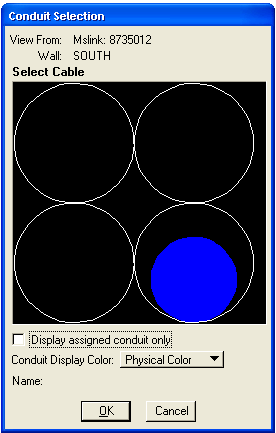Delete
Delete removes any fiber feature and database record associated with that feature from the extracted fiber record. After clicking the Delete command, the user will be prompted to select the Fiber device to delete. When deleting a fiber device that is connected to another, you will be prompted as to whether or not you want to delete the open leg to the next device.
Delete a Span Inside a Duct
- From the Modify/Delete section of the Fiber Tab select the Delete command:
- Select a duct on the map.
- The Conduit Selection dialog box opens.
- Select the span.
- Click OK to delete.
FTTP Delete
The FTTP Delete option allows the user to delete (by fence) any number of FTTP features. This command requires a fence to be placed prior to selecting the command and the fence must contain a device that has been marked as a NID in the fiber specfile..It is recommended that all features in the FTTP boundary area be locked before running the FTTP Delete command.
After placing a fence and selecting the FTTP delete button, the following dialog displays:
Left click on the screen to accept the fence contents.